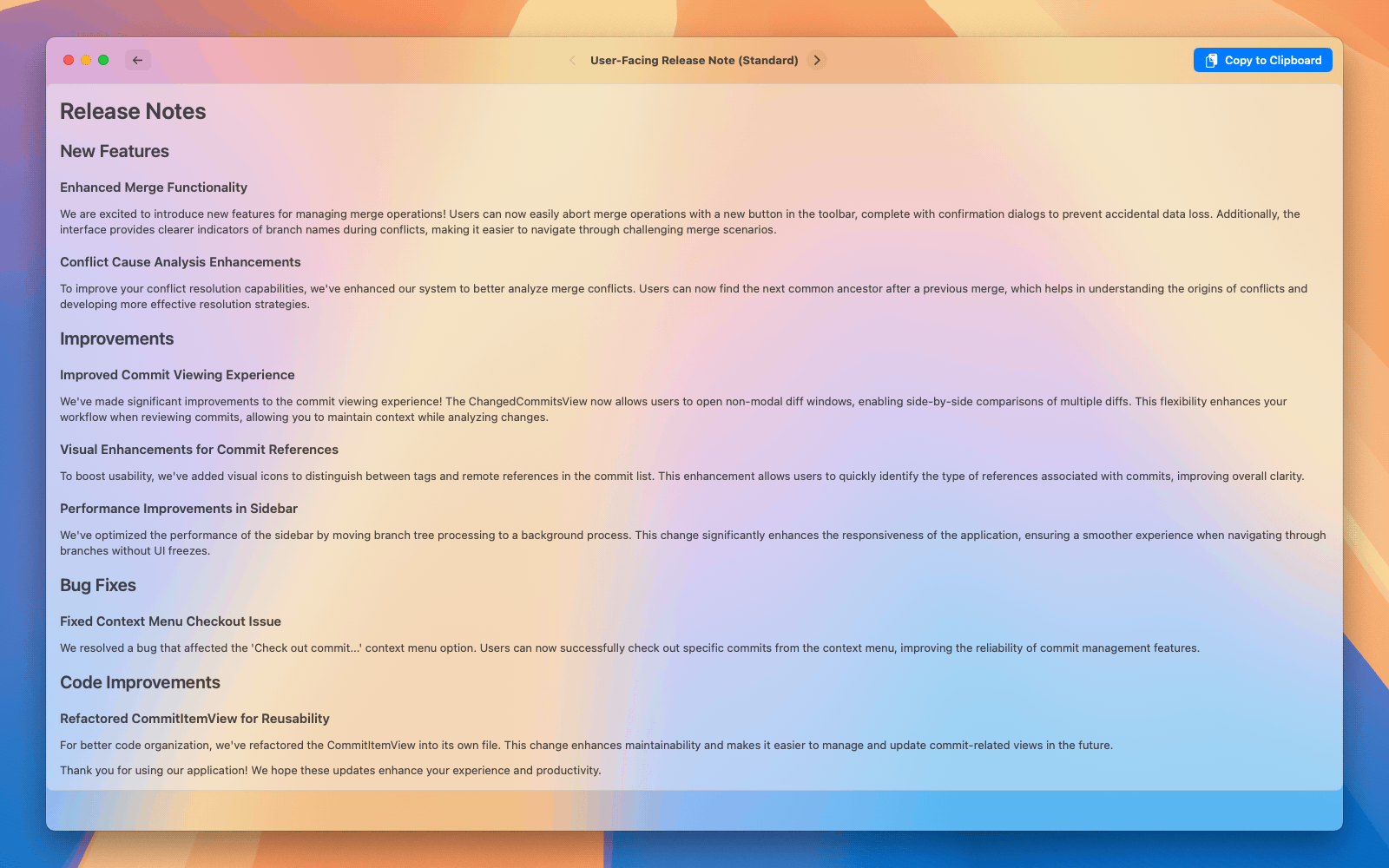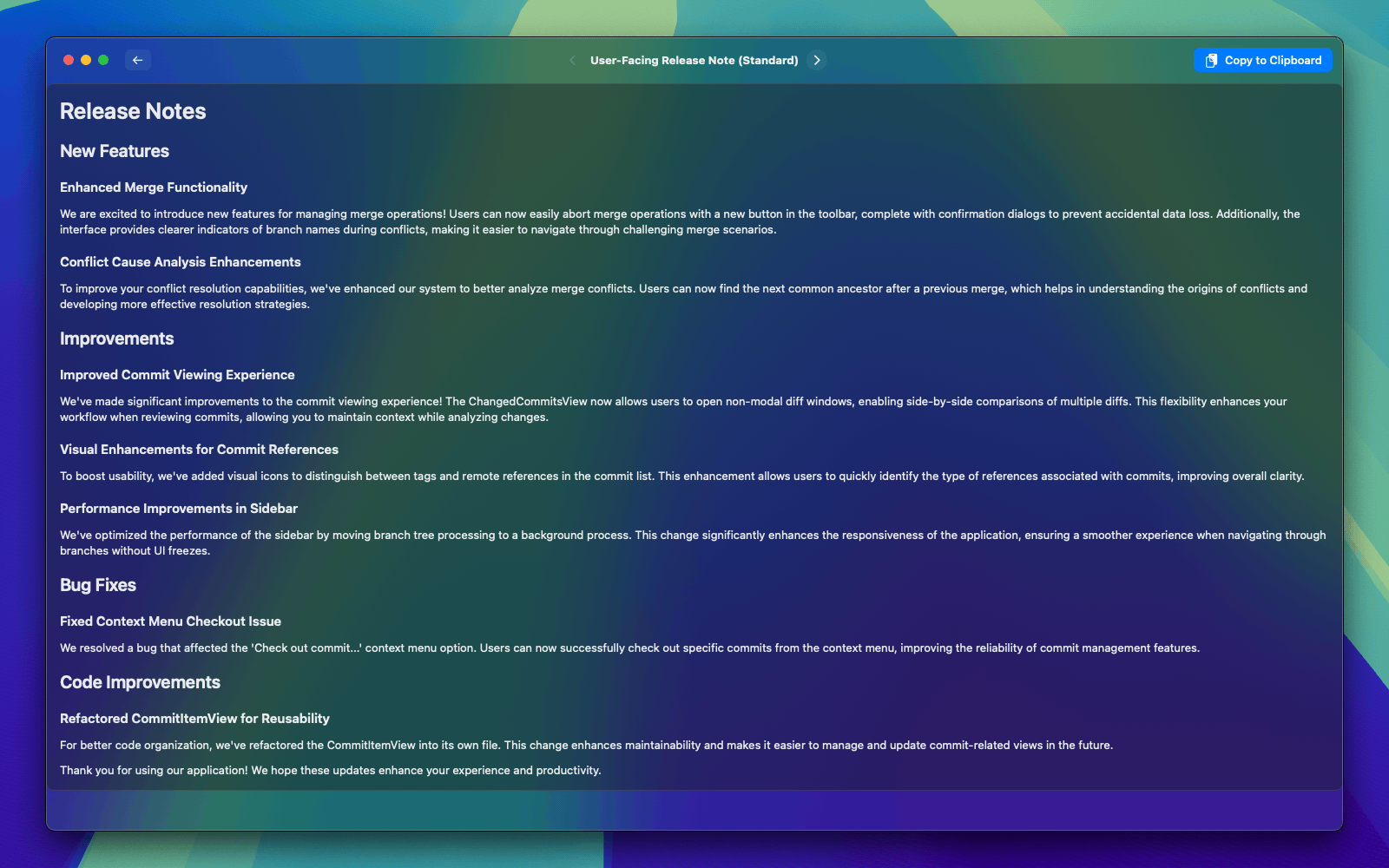App Screenshots
High-resolution screenshots for press and media use. Available in light and dark mode variants.
Screenshot 1: Point at your repo.
Light Mode
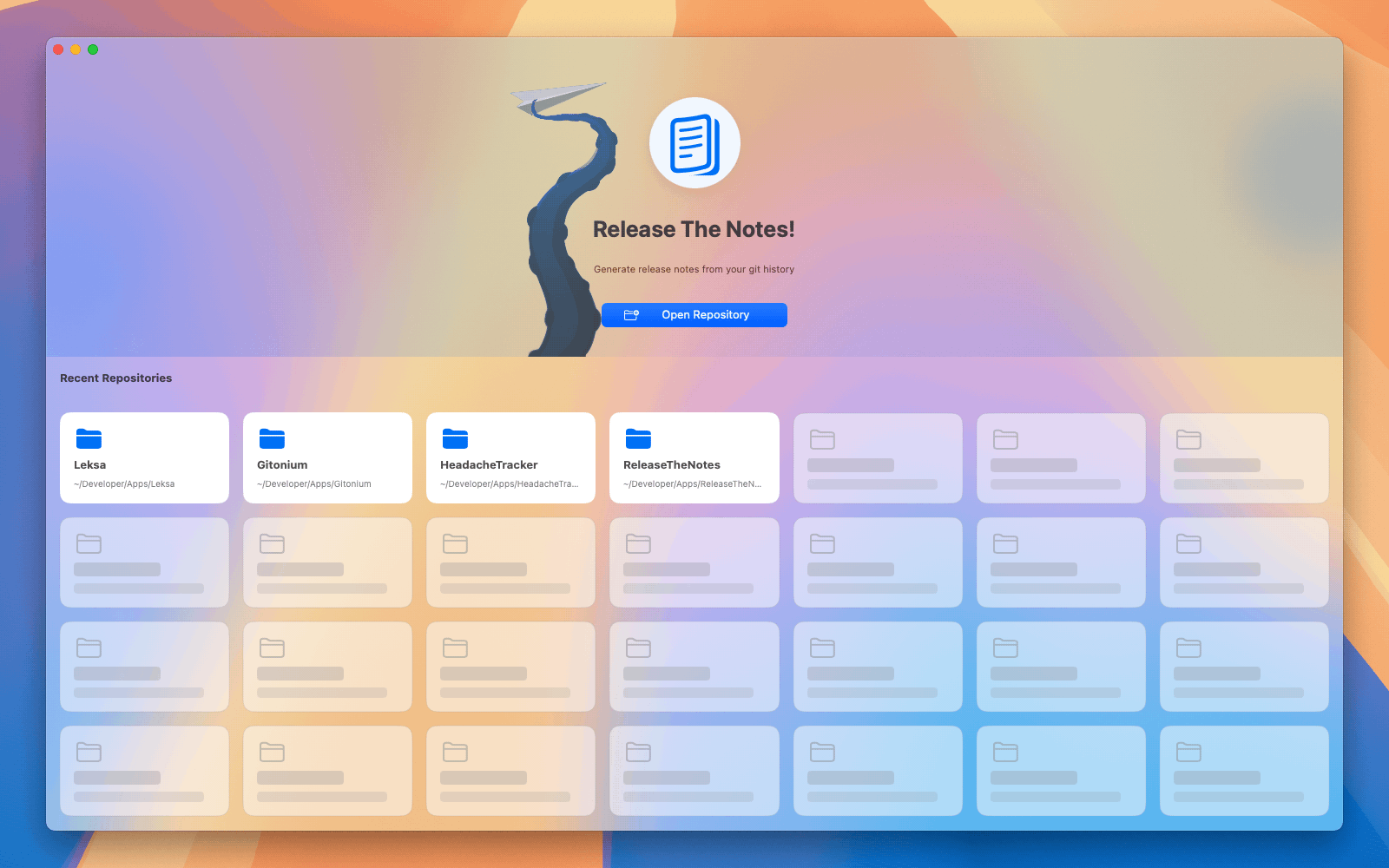
Select any local project—or pick a recent one—and you're off to the races.
Download Light ModeDark Mode
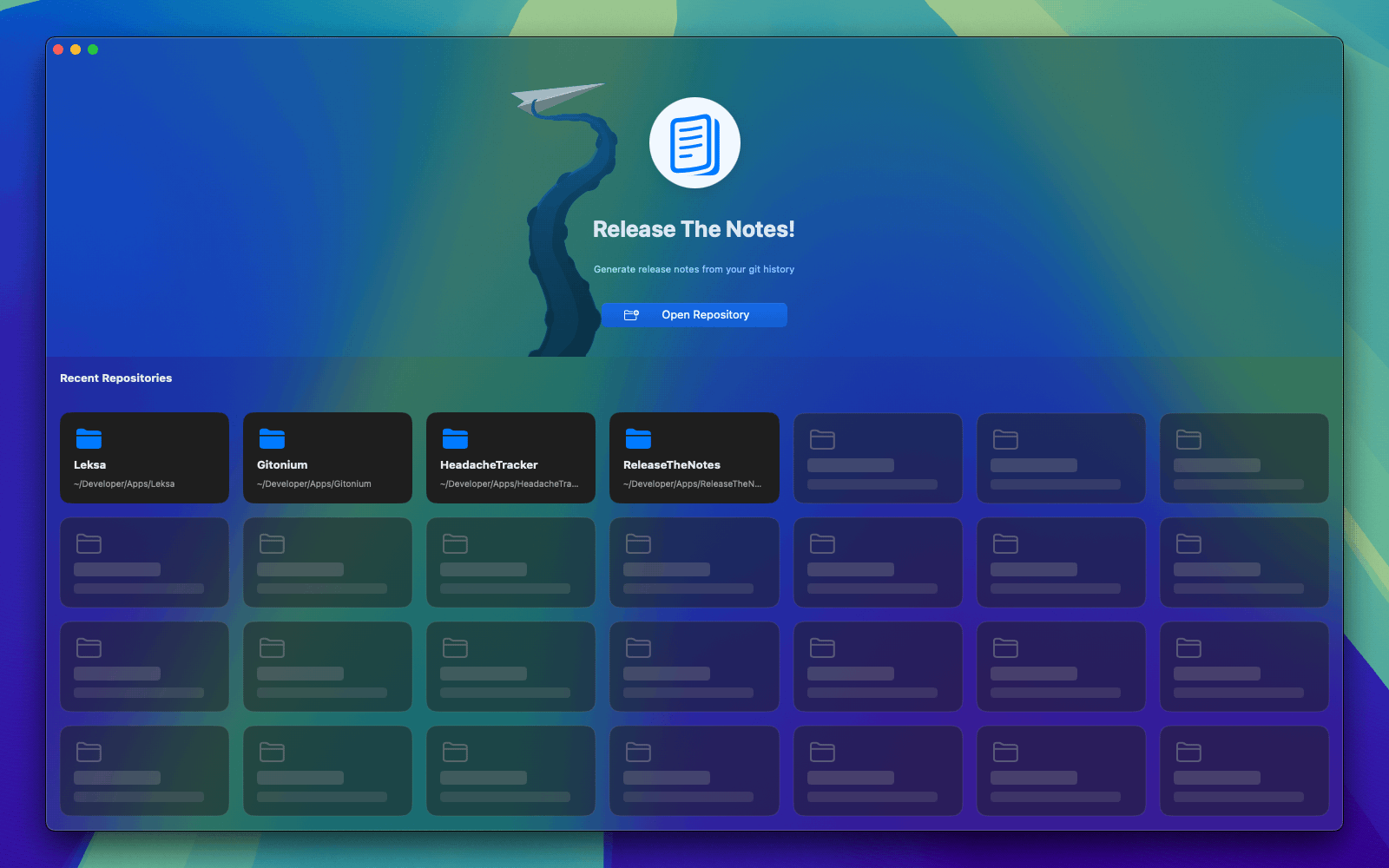
Select any local project—or pick a recent one—and you're off to the races.
Download Dark ModeScreenshot 2: Pick your before and after.
Light Mode
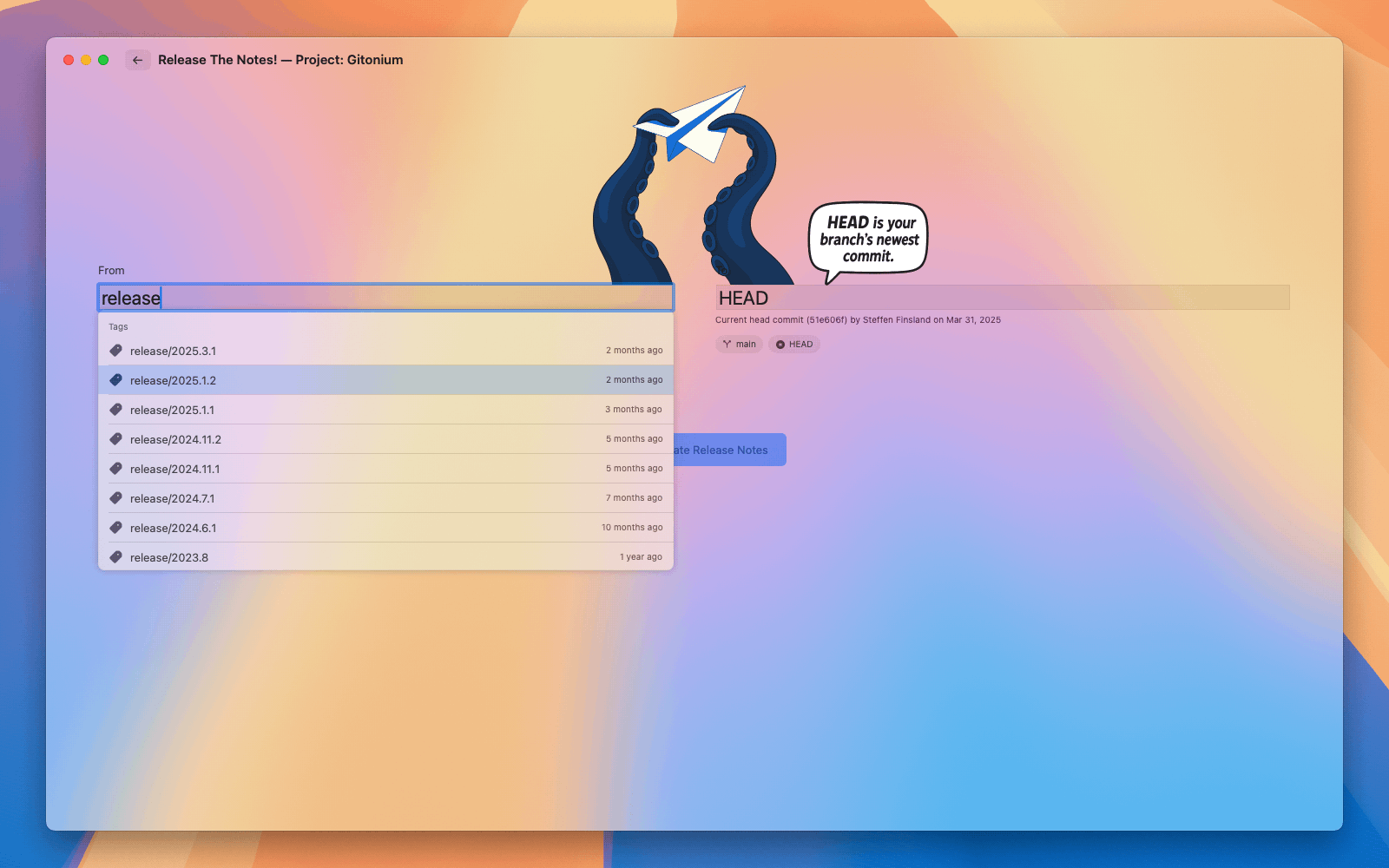
Tags, branches, or SHAs—two quick choices and you're ready to generate.
Download Light ModeDark Mode
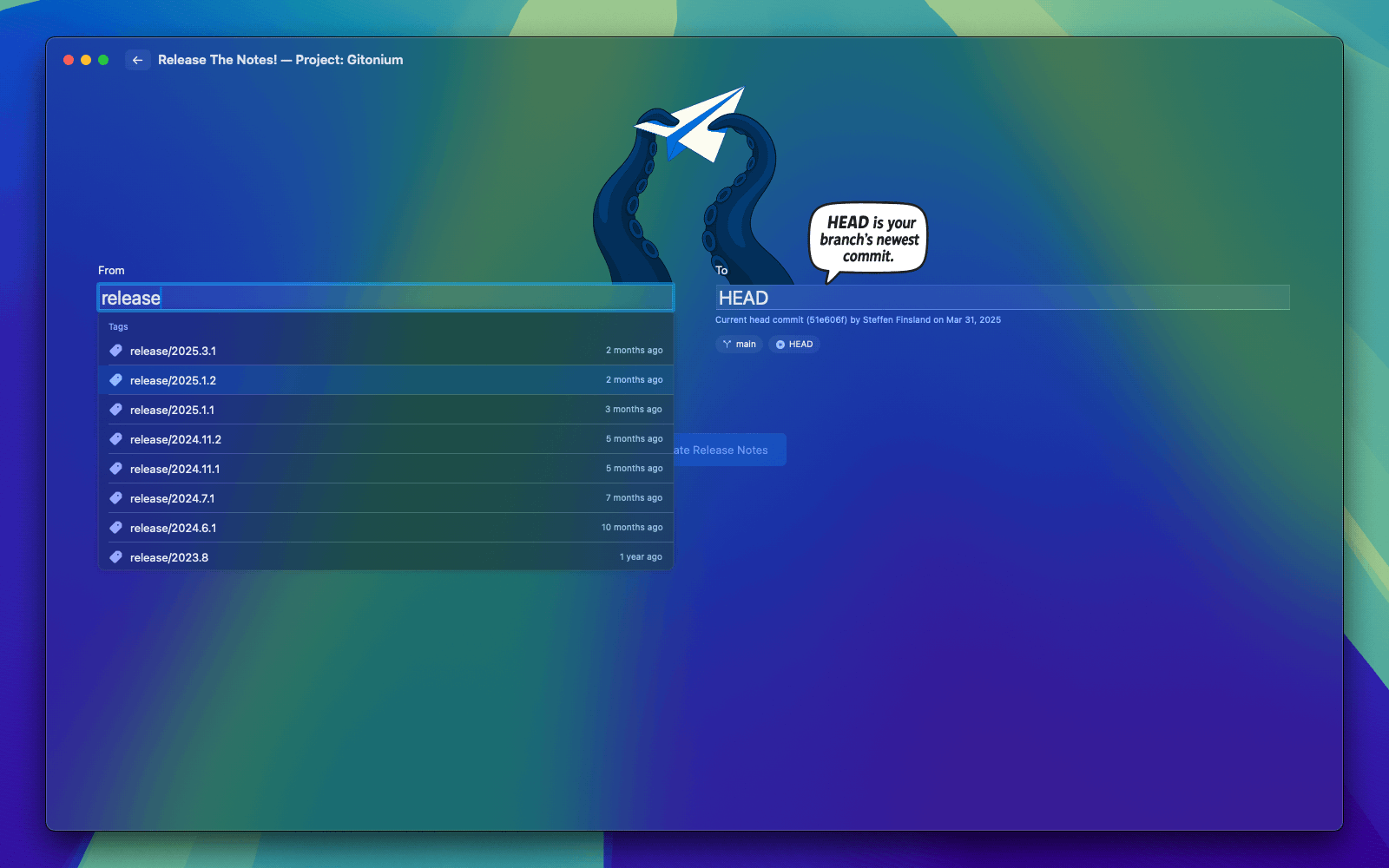
Tags, branches, or SHAs—two quick choices and you're ready to generate.
Download Dark ModeScreenshot 3: Two audiences, one click.
Light Mode
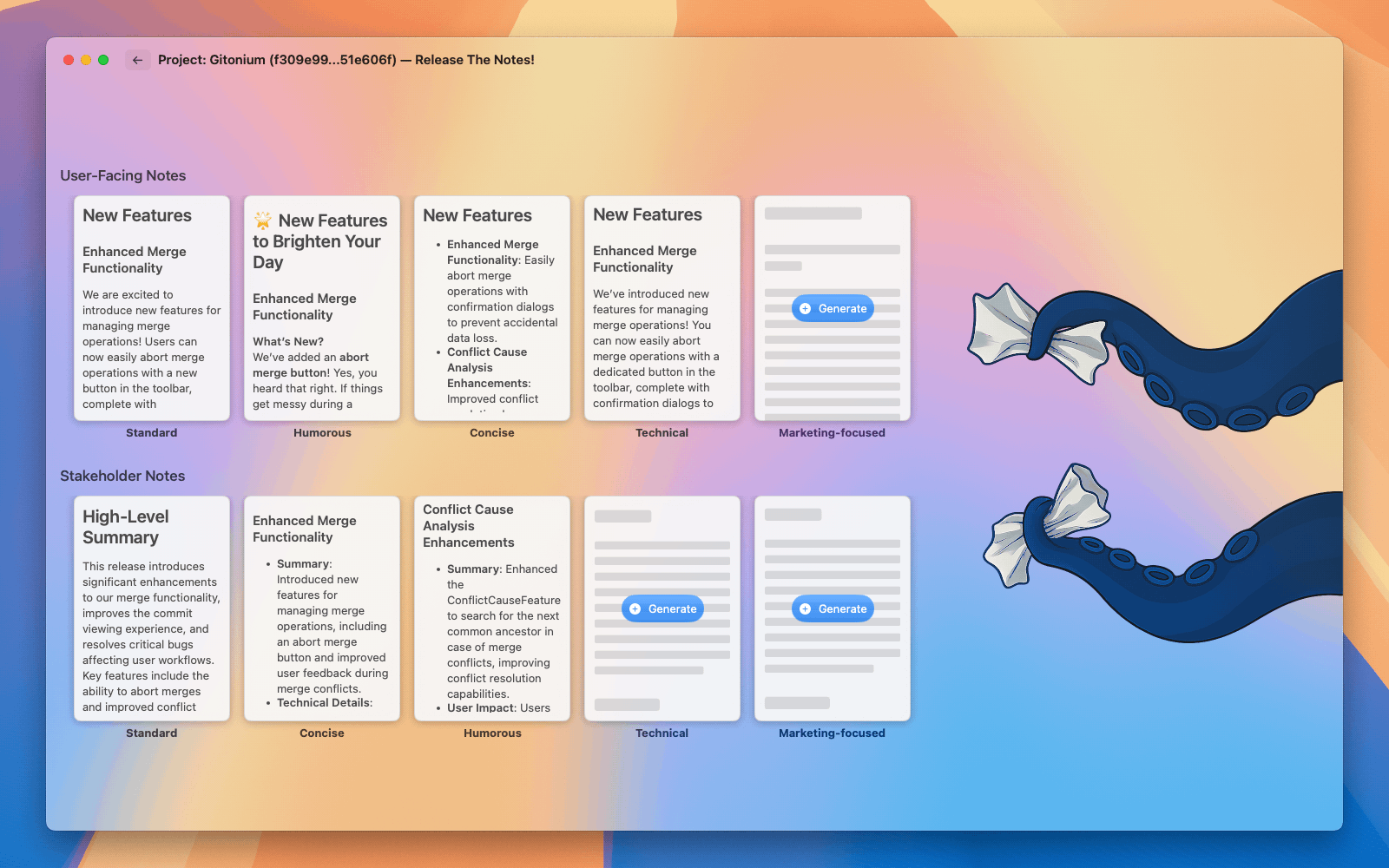
User-facing and stakeholder notes appear side by side—plus instant variations for every tone.
Download Light ModeDark Mode
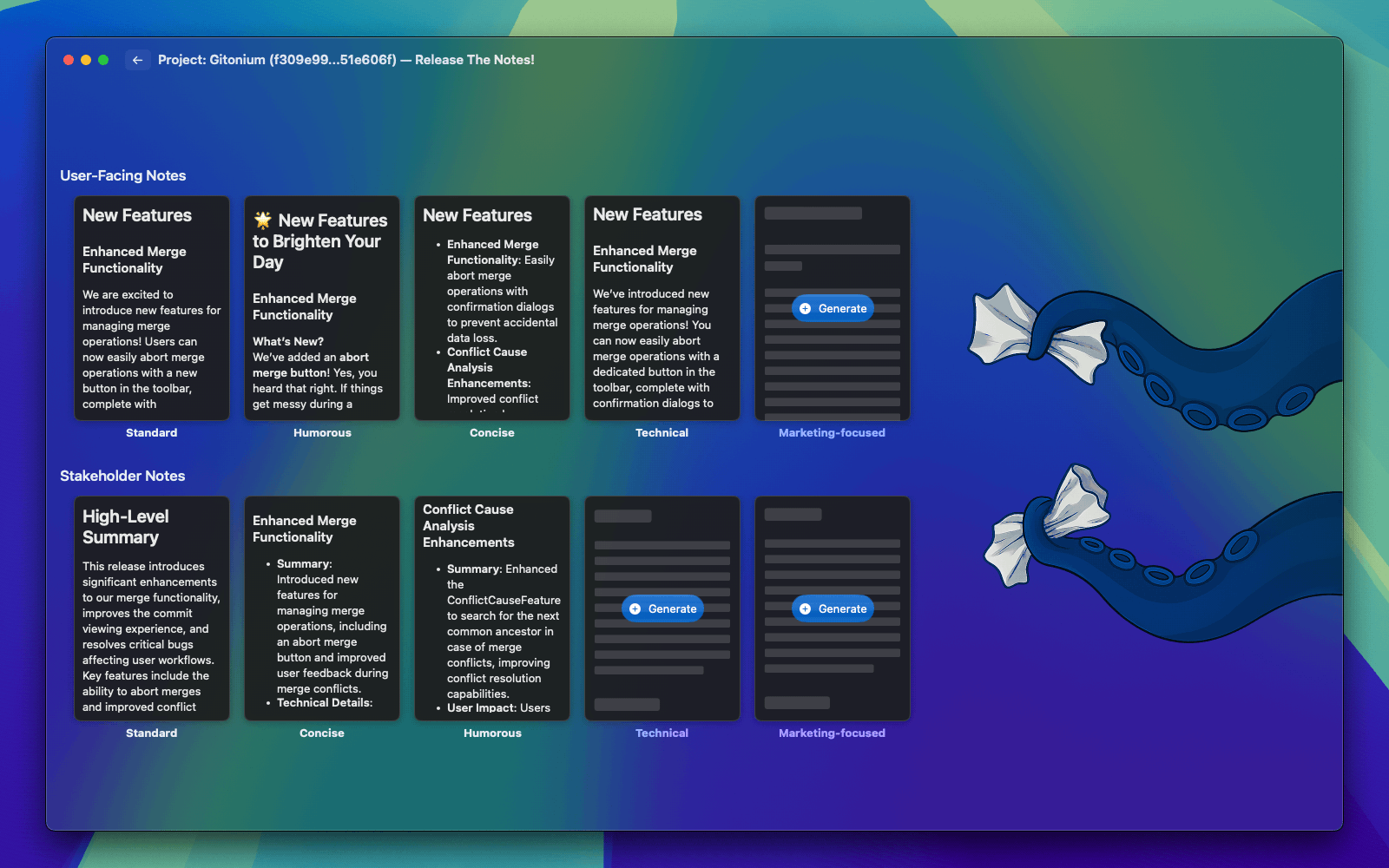
User-facing and stakeholder notes appear side by side—plus instant variations for every tone.
Download Dark ModeScreenshot 4: User-friendly, copy-ready.
Screenshot 5: Stakeholder-ready—just hit Copy and share.
Light Mode
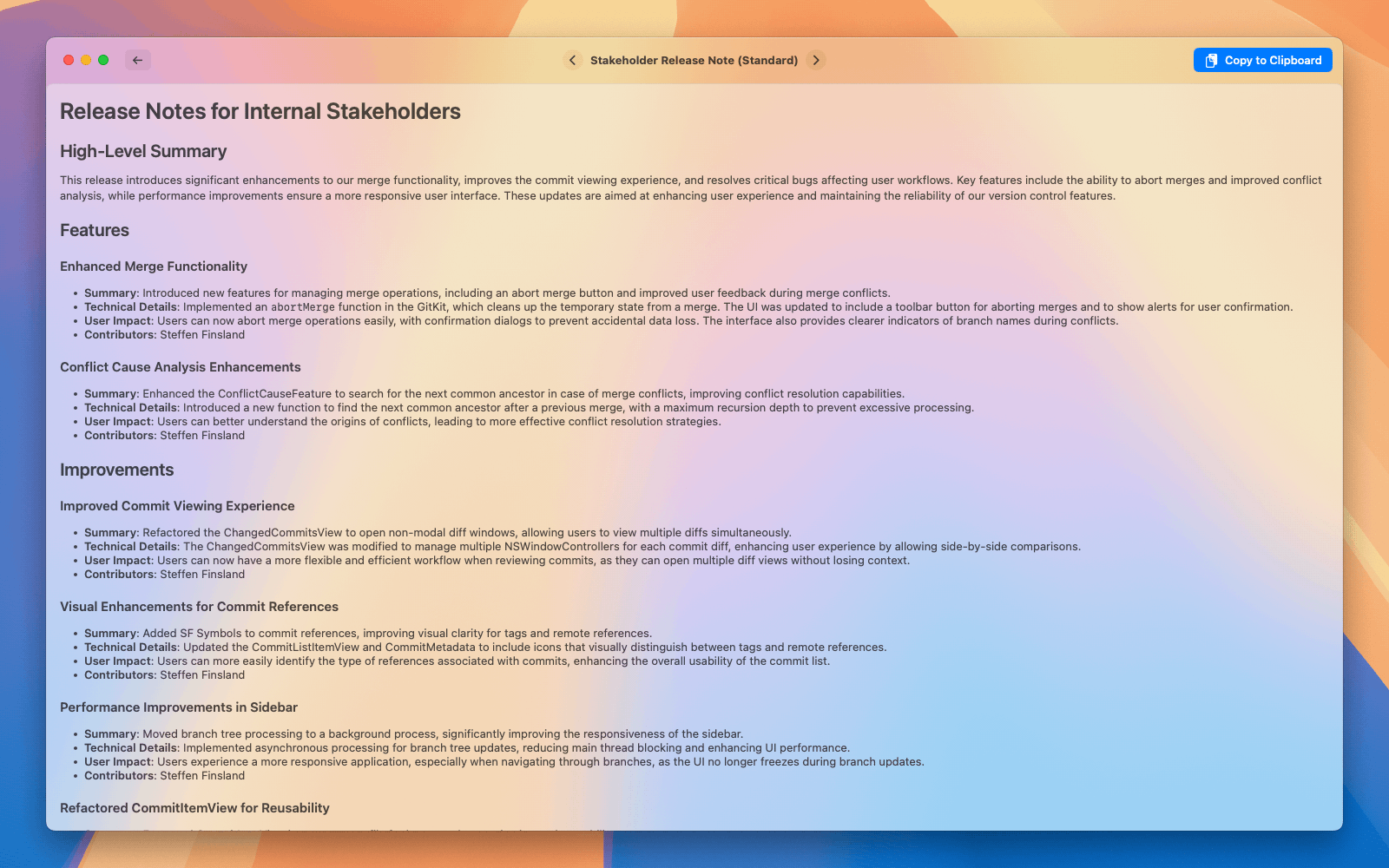
Technical context, user impact, and contributor shout-outs packaged for your internal audience.
Download Light ModeDark Mode
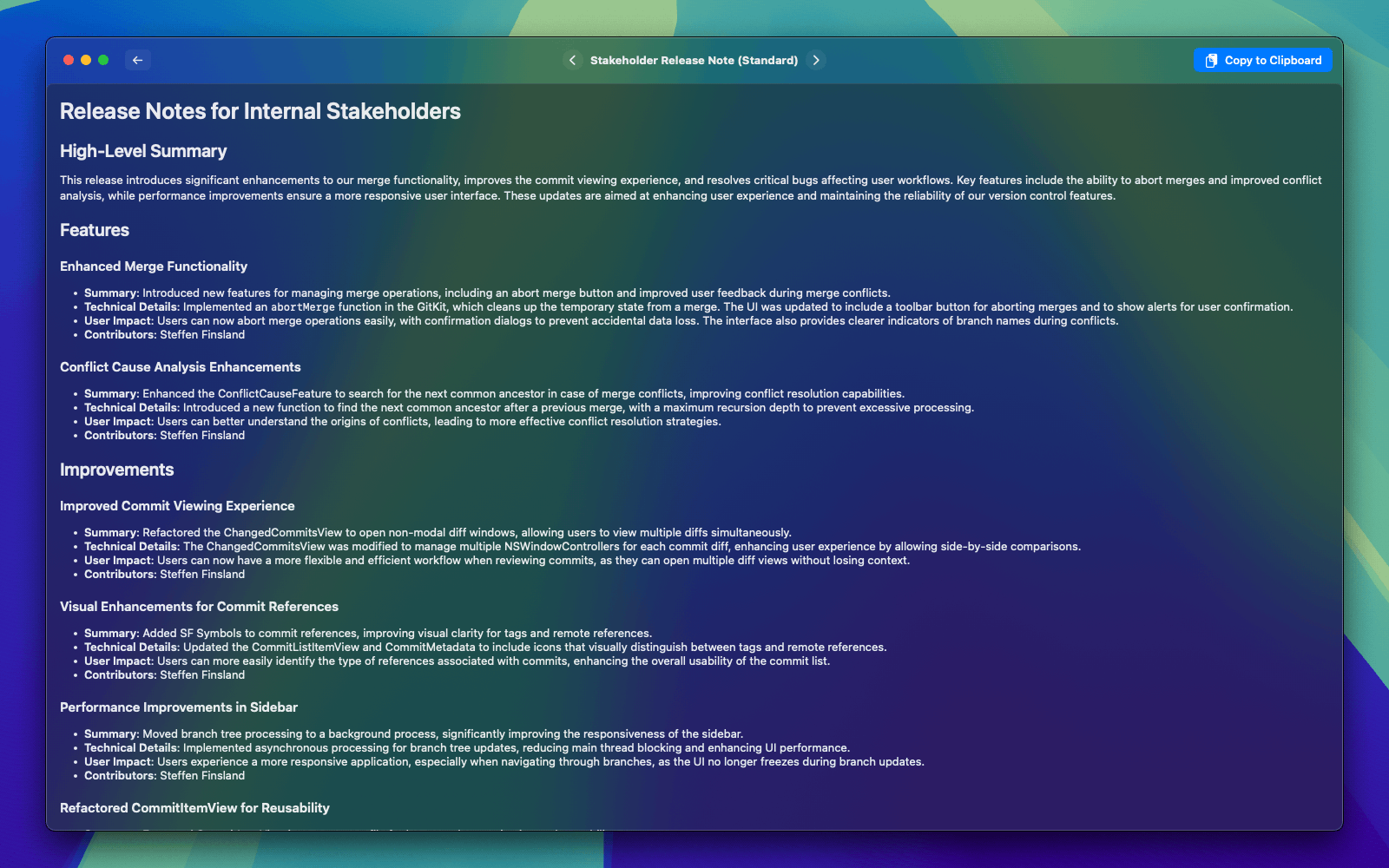
Technical context, user impact, and contributor shout-outs packaged for your internal audience.
Download Dark Mode